
Merging Two Cells
You can merge two cells into one. If you merge two cells, the new cell contains all of the information from both. The new cell’s width or height equals the sum of the two cells that were merged.
Cells Before Merge
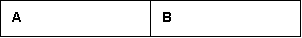
Cell After Merge
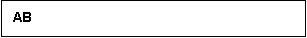
The above example shows a horizontal merge. You can also merge cells vertically.
To merge two or more cells, follow these steps.
1. Place the cursor in the left or upper cell.
2. Right click the mouse.
3. Click Merge Cells Horizontally or Merge Cells Vertically.


